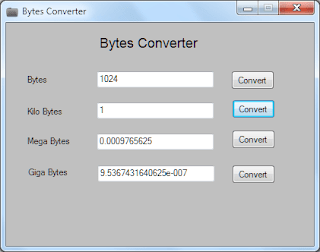What Is Network
A network is a group of computers or nodes connected together. They are connected with each other by communication paths.
Types of Networks:
LAN – Local Area Network connects a group of nodes covering a small physical area. LAN’s are most commonly seen in offices, building etc. LAN’s enable higher transfer rate of data, smaller coverage of area and hence less wiring.
WAN – Wide Area Network connects a group of nodes covering a wide area. WAN typically connects and allow communication between regions or national boundaries. The most common example of WAN is internet.
VPN – Virtual Private Network connects or links nodes in some larger area by open connections or virtual circuits in some larger network (e.g., the Internet) instead of by physical wires. It is used for secure communication through the public internet. VPN alone may not support explicit security features, such as authentication or content encryption.
Intranet – It is a set of networks under the control of a single administrative person. It can be considered as an internal network of an organization. If it is large, web servers are used to provide information to the users.
Extranet – It is a network that restricts itself within a single organization. It can be categorized as WAN, MAN etc. however; it cannot have a single LAN. It must have a connection (at least one) with external network.
A network is a group of computers or nodes connected together. They are connected with each other by communication paths.
Types of Networks:
LAN – Local Area Network connects a group of nodes covering a small physical area. LAN’s are most commonly seen in offices, building etc. LAN’s enable higher transfer rate of data, smaller coverage of area and hence less wiring.
WAN – Wide Area Network connects a group of nodes covering a wide area. WAN typically connects and allow communication between regions or national boundaries. The most common example of WAN is internet.
VPN – Virtual Private Network connects or links nodes in some larger area by open connections or virtual circuits in some larger network (e.g., the Internet) instead of by physical wires. It is used for secure communication through the public internet. VPN alone may not support explicit security features, such as authentication or content encryption.
Intranet – It is a set of networks under the control of a single administrative person. It can be considered as an internal network of an organization. If it is large, web servers are used to provide information to the users.
Extranet – It is a network that restricts itself within a single organization. It can be categorized as WAN, MAN etc. however; it cannot have a single LAN. It must have a connection (at least one) with external network.
.jpg)

.jpg)
.jpg)
.jpg)


.jpg)
.jpg)
.jpg)
.jpg)


.jpg)